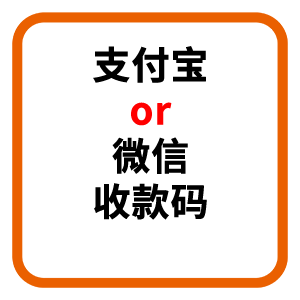摘要:Linux中提示 -bash: wget: command not found 是找不到wget命令的意思,也就是无法执行下载命令,主要是因为你的系统太干净了,没有安装下载命令的控制器,我们给系统安装个下载命令器即可。...
Linux中提示 -bash: wget: command not found 是找不到 wget 命令的意思,也就是无法执行下载命令,主要是因为你的系统太简洁纯净,没有安装下载命令的控制器,我们给系统安装个下载命令器即可。
CentOS系统:
yum install wget -y
Debian/Ubuntu系统,需要执行以下命令:
apt install -y wget
或者
apt-get install -y wget
Ps:使用 apt install 和使用 apt-get install 区别
区别:
前者是通过本地安装,后者是通过网络获取安装包安装。
apt-get是老版的命令,apt是新版的命令,apt还包含了apt-get cache等等,用起来更方便。
因为apt刚刚出来,所以允许有apt-get和apt共存,后期apt-get可能就要淘汰了。
---------------------------------- THE END ----------------------------------