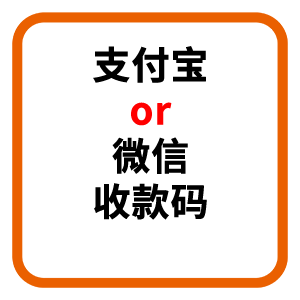摘要:在使用FRP的过程中,由于命令太多,所以整理出相关的FRP命令,希望能帮助到大家,如果有不足的地方,也请在文章底部留言,感谢大家的完善。
...
在使用FRP的过程中,由于命令太多,所以整理出相关的FRP命令,希望能帮助到大家,如果有不足的地方,也请在文章底部留言,感谢大家的完善。
注意:在FRP文件目录中操作
公网服务端 frps 相关命令
[root@centos frp]# ./frps -v #显示版本号
[root@centos frp]# ./frps -h #显示帮助说明
[root@centos frp]# ./frps -c ./frps.ini #启动 frps ,关闭SSH窗口即停止运行
[root@centos frp]# cat frps.ini #查看服务端 frps.ini 配置文件
[root@centos frp]# ps -ef |grep frps|grep -v grep #frps服务端进程状态
[root@centos frp]# nohup ./frps -c ./frps.ini >/dev/null 2>&1 & #frps服务端后台运行
[root@centos frp]# ps -ef |grep frps|grep -v grep |awk '{print $2}'|xargs kill -9 #frps服务端-停止
查看版本号
[root@centos frp]# ./frps -v #显示版本号
0.30.0
[root@centos frp]# ./frps -h #显示帮助说明
frps is the server of frp (https://github.com/fatedier/frp)
Usage:
frps [flags]
Flags:
--allow_ports string allow ports
--bind_addr string bind address (default "0.0.0.0")
-p, --bind_port int bind port (default 7000)
--bind_udp_port int bind udp port
-c, --config string config file of frps
--dashboard_addr string dasboard address (default "0.0.0.0")
--dashboard_port int dashboard port
--dashboard_pwd string dashboard password (default "admin")
--dashboard_user string dashboard user (default "admin")
--disable_log_color disable log color in console
-h, --help help for frps
--kcp_bind_port int kcp bind udp port
--log_file string log file (default "console")
--log_level string log level (default "info")
--log_max_days int log max days (default 3)
--max_ports_per_client int max ports per client
--proxy_bind_addr string proxy bind address (default "0.0.0.0")
--subdomain_host string subdomain host
-t, --token string auth token
-v, --version version of frpc
--vhost_http_port int vhost http port
--vhost_http_timeout int vhost http response header timeout (default 60)
--vhost_https_port int vhost https port
[root@centos frp]#
内网客户端 frpc 相关命令
[root@centos frp]# ./frpc -v #显示版本号
[root@centos frp]# ./frpc -h #显示帮助说明
[root@centos frp]# ./frpc -c ./frpc.ini #启动 frpc ,关闭SSH窗口即停止运行
[root@centos frp]# cat frpc.ini #查看客户端 frpc.ini 配置文件
[root@centos frp]# ps -ef |grep frpc|grep -v grep #frpc客户端进程状态
[root@centos frp]# nohup ./frpc -c ./frpc.ini >/dev/null 2>&1 & #frpc客户端后台运行
[root@centos frp]# ps -ef |grep frpc|grep -v grep |awk '{print $2}'|xargs kill -9 #frpc客户端-停止
查看版本号
[root@centos frp]# ./frpc -v #显示版本号
0.30.0
[root@centos frp]# ./frpc -h #显示帮助说明
frpc is the client of frp (https://github.com/fatedier/frp)
Usage:
frpc [flags]
frpc [command]
Available Commands:
help Help about any command
http Run frpc with a single http proxy
https Run frpc with a single https proxy
reload Hot-Reload frpc configuration
status Overview of all proxies status
stcp Run frpc with a single stcp proxy
tcp Run frpc with a single tcp proxy
udp Run frpc with a single udp proxy
xtcp Run frpc with a single xtcp proxy
Flags:
-c, --config string config file of frpc (default "./frpc.ini")
-h, --help help for frpc
-v, --version version of frpc
Use "frpc [command] --help" for more information about a command.
[root@centos frp]#
拓展阅读
---------------------------------- THE END ----------------------------------